Documentation
Welcome to WARMUP Doc. ! Get familiar with WARMUP Modules and explore their features:
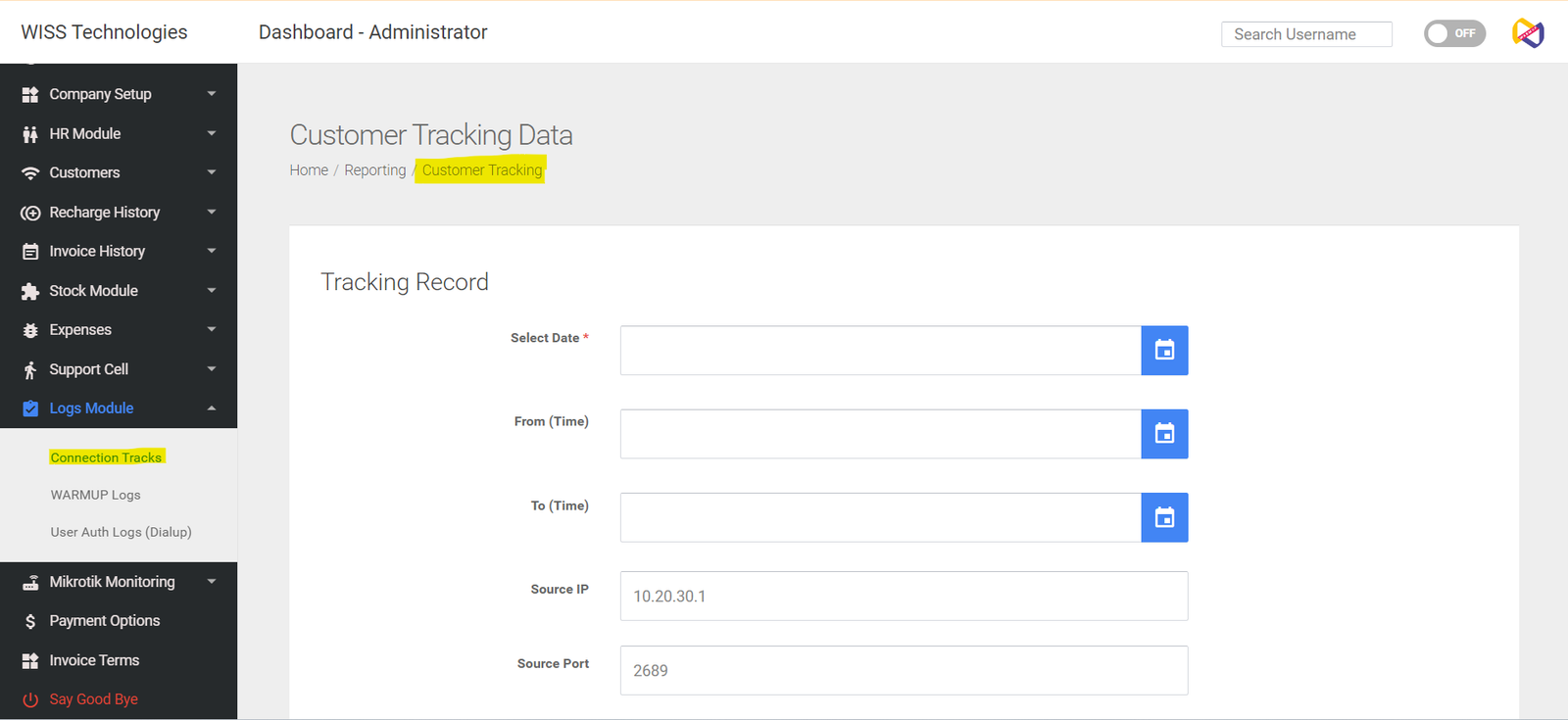
- Go to LOGS MODULE
- Then go to Connection Tracks
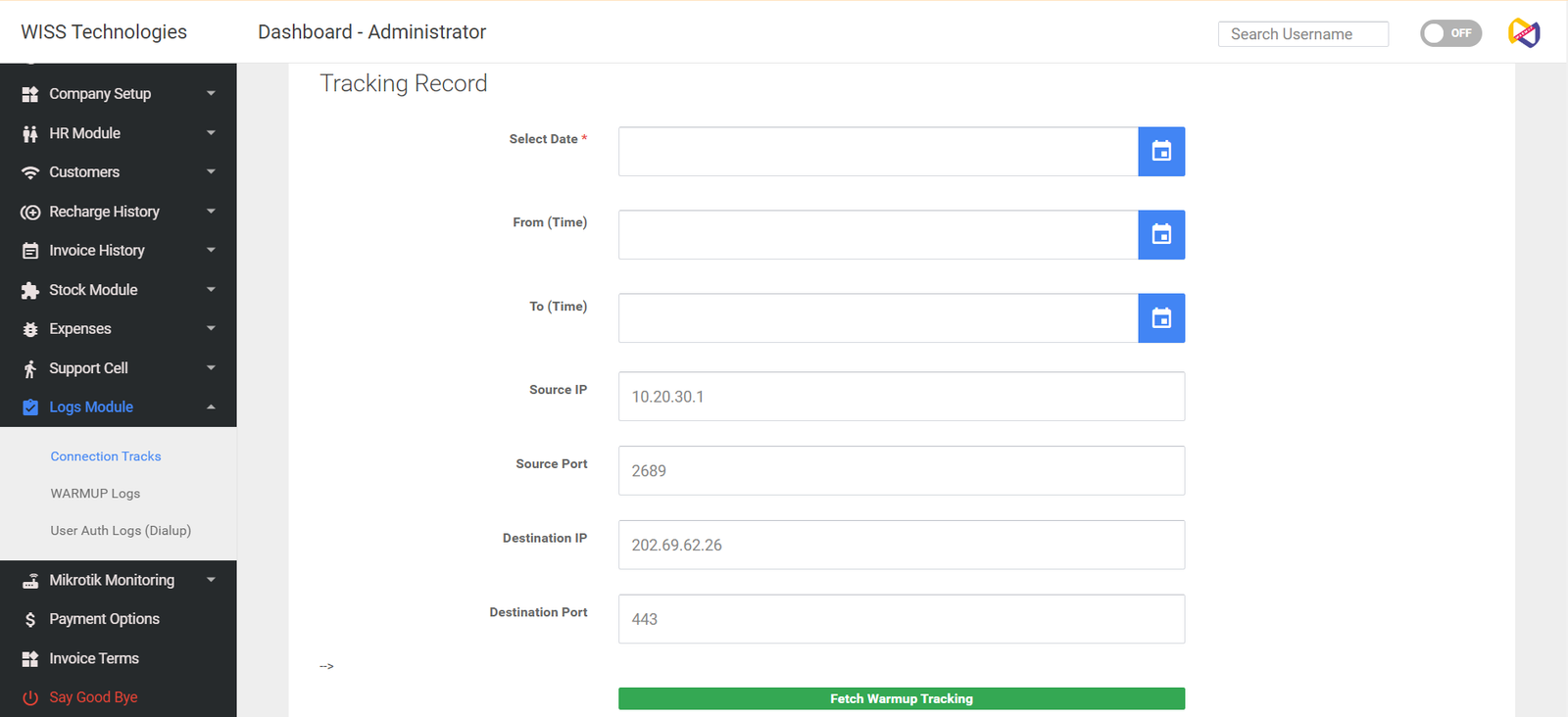
- Once Clicked The Tracking Form Loads.
- This form has some required fields like Select Date
- All Remaining fields can be filled as per available information
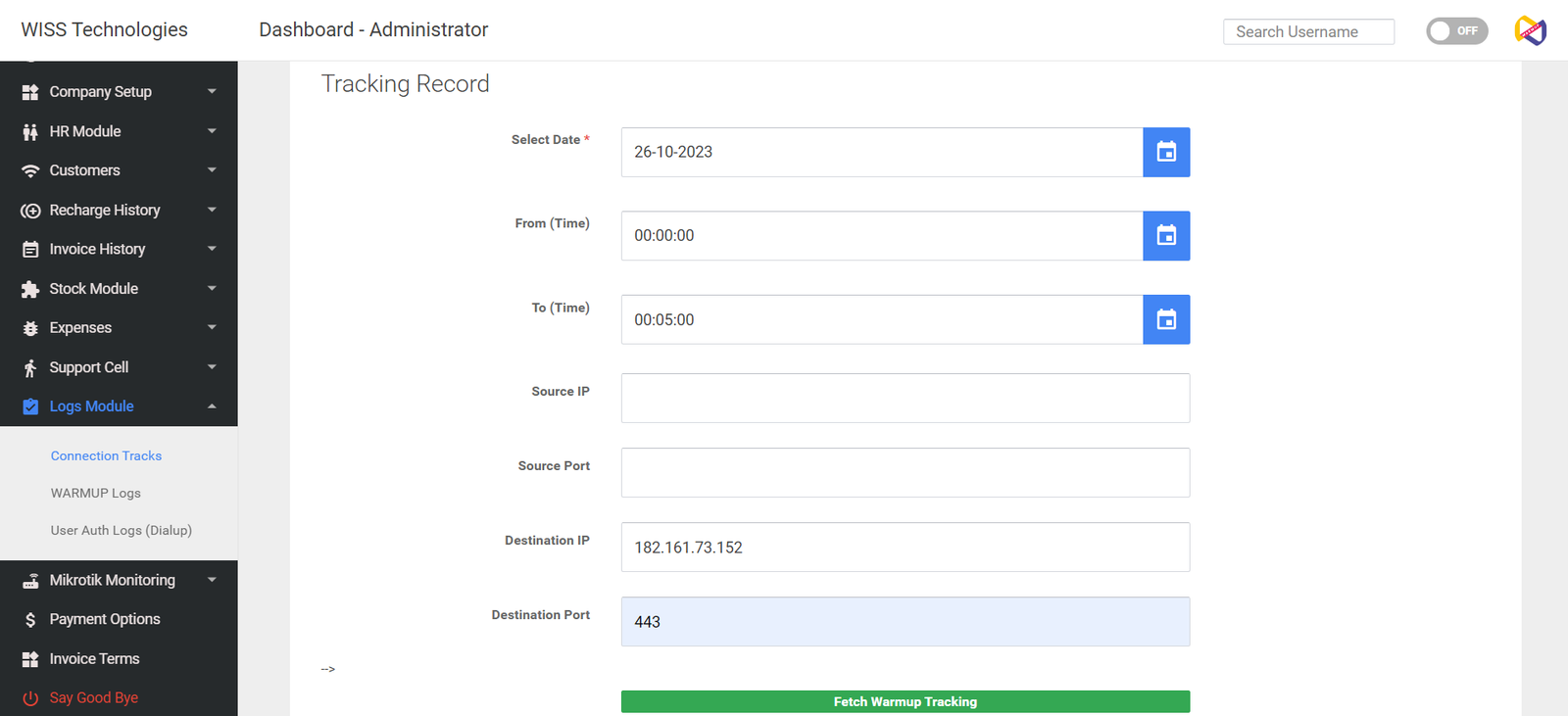
- As the screenshot shows I have filled the available information.
- Now we have to click the Green Button at the End.
- As you Click Fetch WARMUP Tracks Button it will load a new page and fetch the available information.
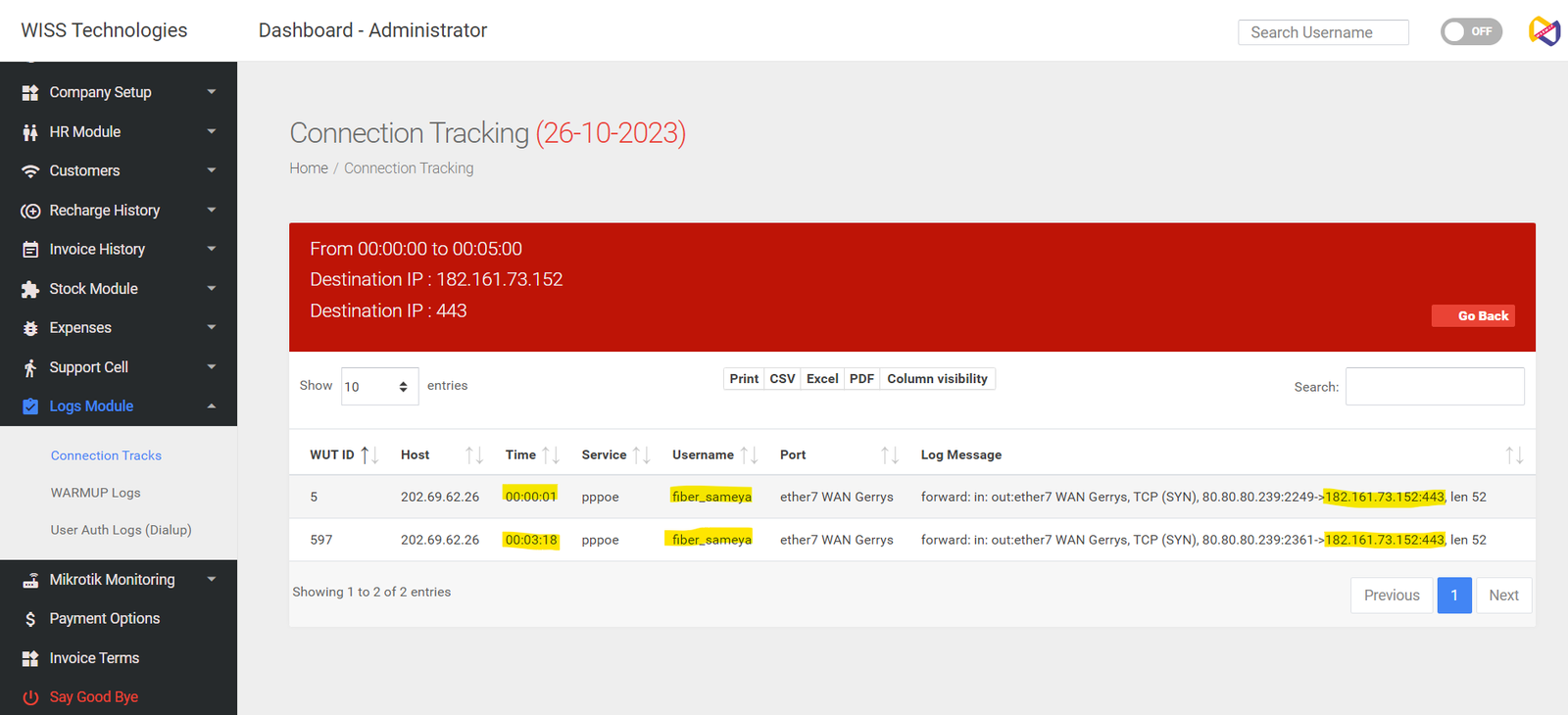
- The Result window is shown in the screenshot.
- If you have filled the form properly then this page will display the Logs
- As you can see in the Result Window that results are fetched.
- Results fetched contain information like Username of Enduser who did activity against the Log row.
- Service used for this action.
- NAS IP and Physical Port Involved for this action.
- A Complete Log Message which contains the Source IP, Destination IP, Source Port, Destination Port and Other Available Information.
