Documentation
Welcome to WARMUP Doc. ! Get familiar with WARMUP Modules and explore their features:
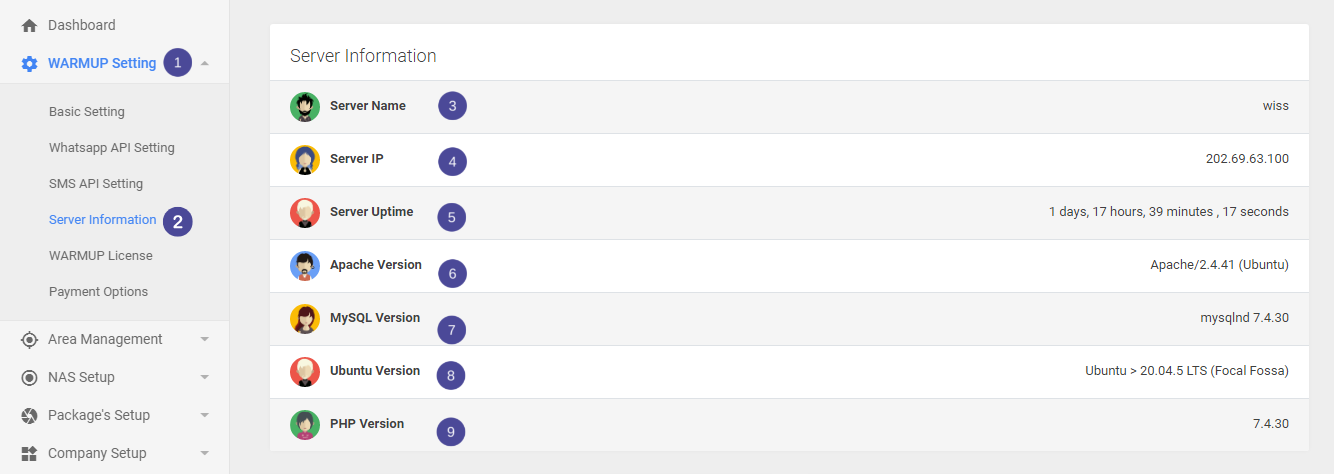
- Go to Dashboard
- Here you can check who is logged in(Admin,loopholders,staff,etc.).
- And here you can check current credit.
- In this search bar you can search any user by typing his username.
- Here you can refresh page.
- Now here you can check or edit profile and also logout.
- Here you can check number of online in radius customers.
- And here you can check number of offline in radius customers.
- It tells you can check total number of customers who have subscribed to your Internet services.
- Here you can check account credit which is logged in.
- Here you can check monthly due bill.
- It will shows payment recovered by your staff today .
- It will show you payment recovered in current month.
- Here you can check current month's balance.
- And here you can check total balance.
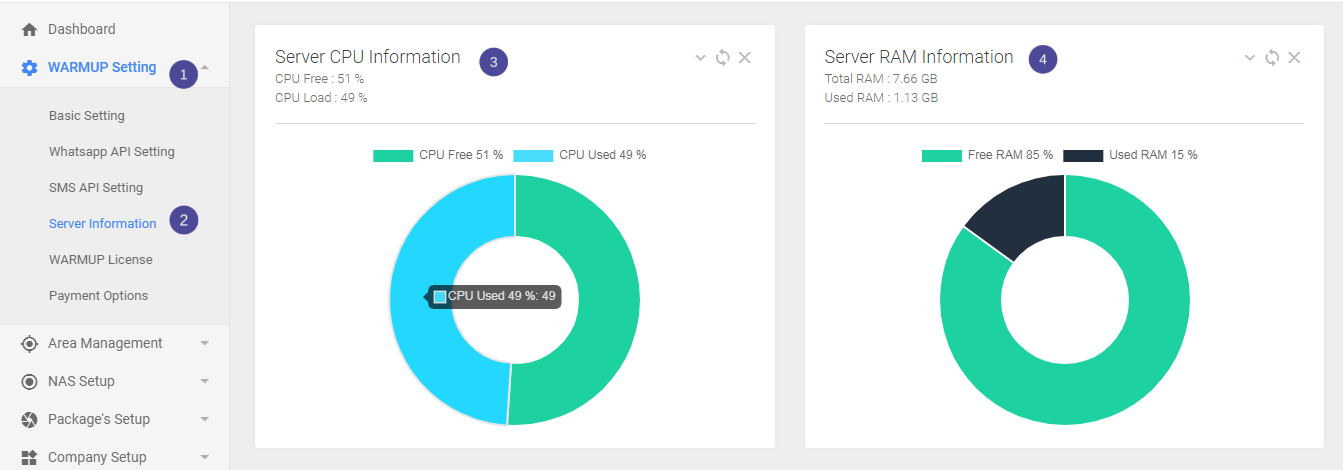
- Go to Dashboard
- This graph shows total balance and payment recovered in current month.
- And here this graph shows you total balance and current month recovery .
- This graph shows total number of customers and (paid,unpaid) customers.
- This list shows you paid customers by today.
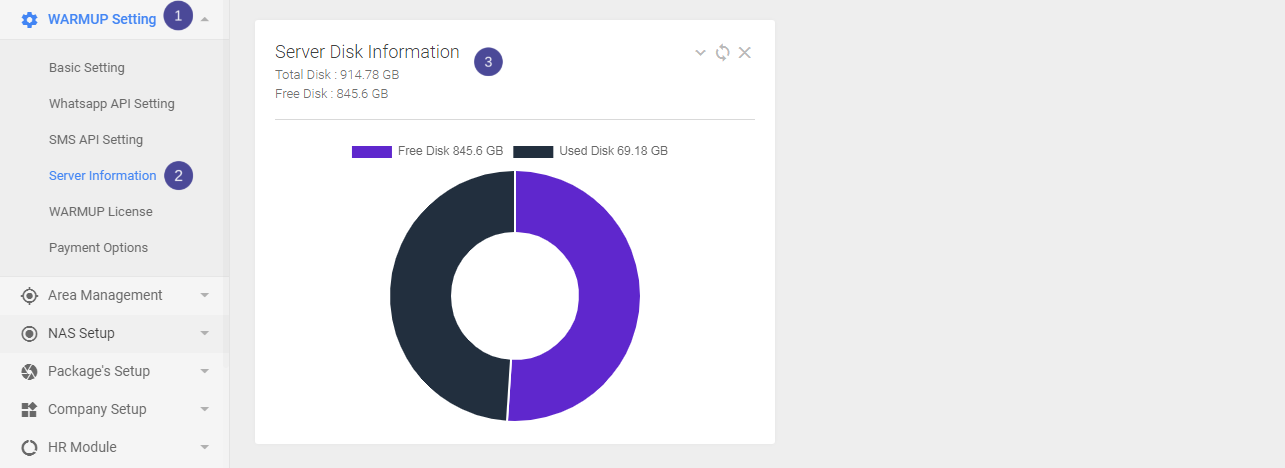
- Go to Dashboard
- This graph shows total balance and payment recovered in current month.
- And here this graph shows you total balance and current month recovery .
- This graph shows total number of customers and (paid,unpaid) customers.
- This list shows you paid customers by today.
