Documentation
Welcome to WARMUP Doc. ! Learn How to Enable Javascript on Your Browser to Enable WARMUP Software.
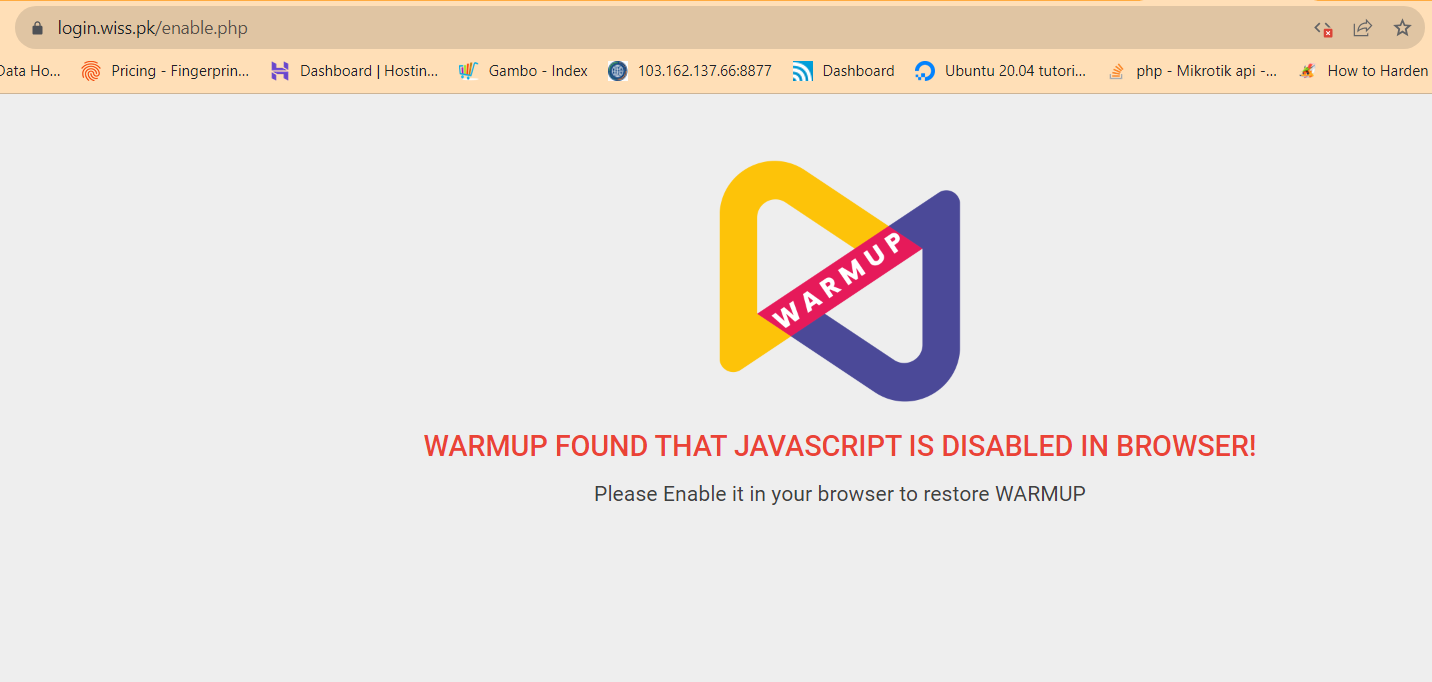
- If you see this page on WARMUP, it means your browser has Javascript Disabled.
- Check the Error on page
- If it shows Javascript Disabled
- Simply Follow the steps below
- and your Javascript will be enabled.
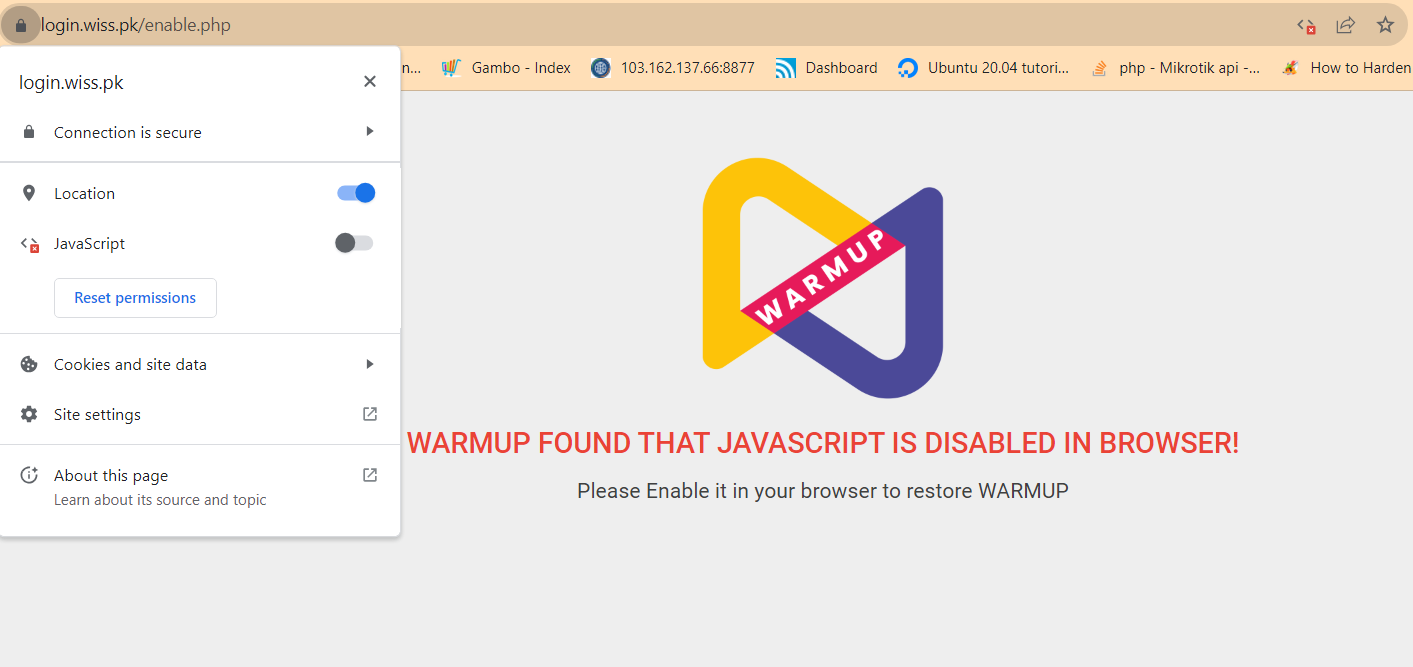
- Click on the Lock, if the javascript is disabled you will see a screen like this.
- On the 3rd Line Javascript setting is shown
- If the button is off, it verifies that javascript is off.
- Simply Follow the steps below
- and your Javascript will be enabled.
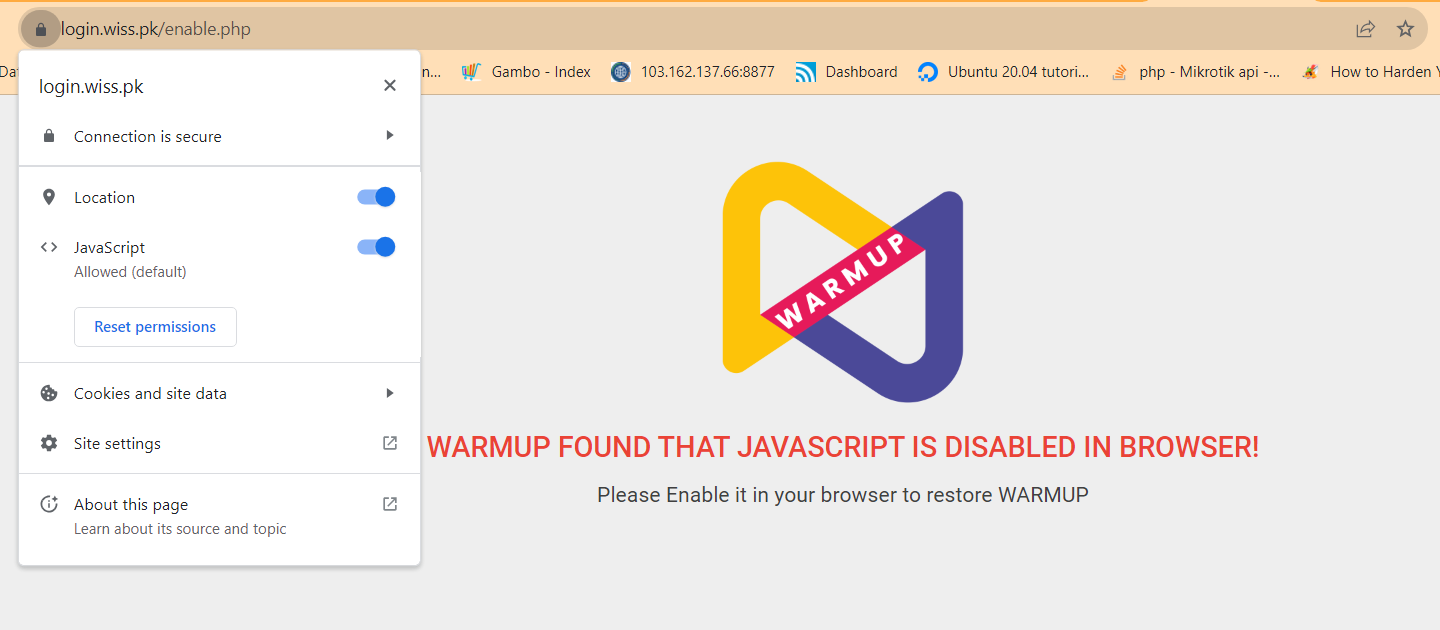
- Click on the Enable Javascript Button. If the javascript button is turned on its color will be switched from Grey to Blue. you will see a screen like this.
- As the screen shows, I have enabled the javascript
- If the button is blue, it verifies that javascript is On now.
- Simply Follow the last step below
- and your Javascript will be enabled.
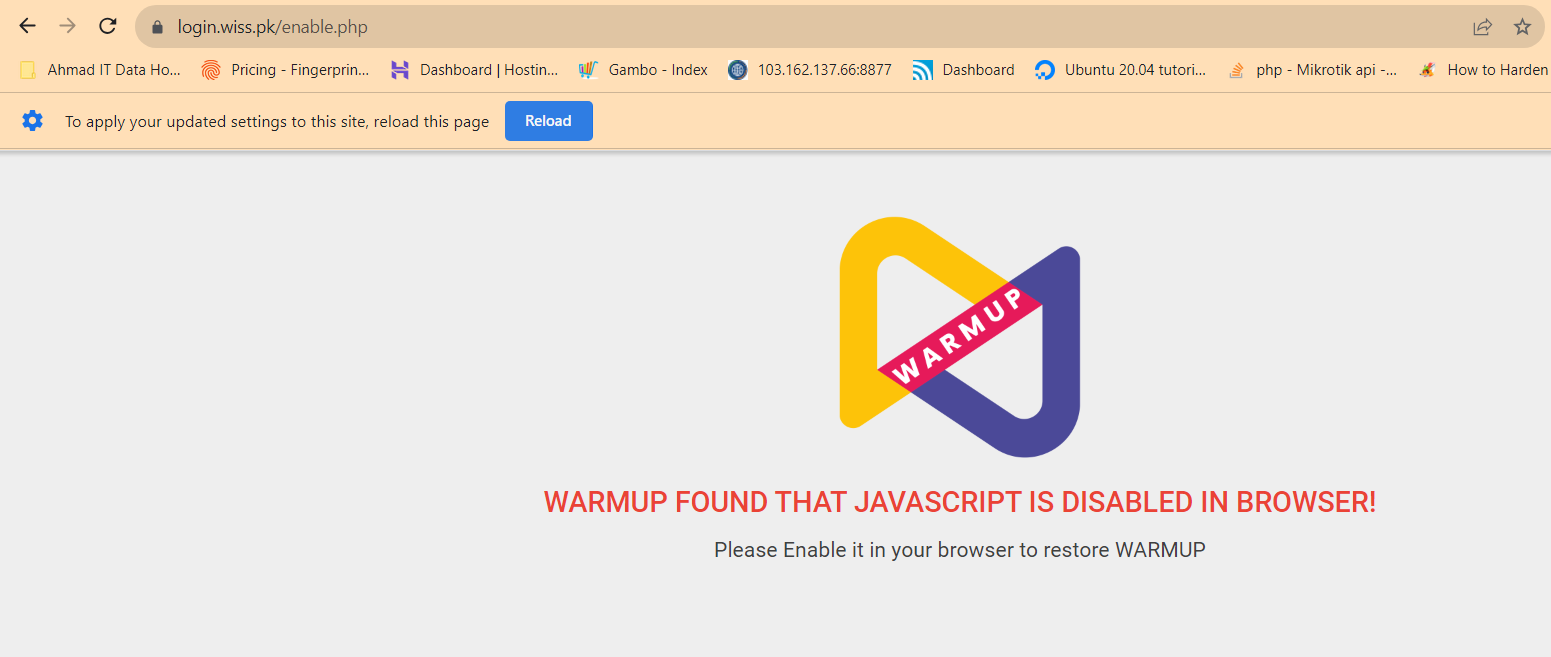
- When you turn on the Javascript, there is an option appear on the WARMUP Page, with a Reload Button.
- As the screen shows, We have found an alert with a Reload Button.
- If the button is clicked, it will reload the page
- and your Javascript will be enabled.
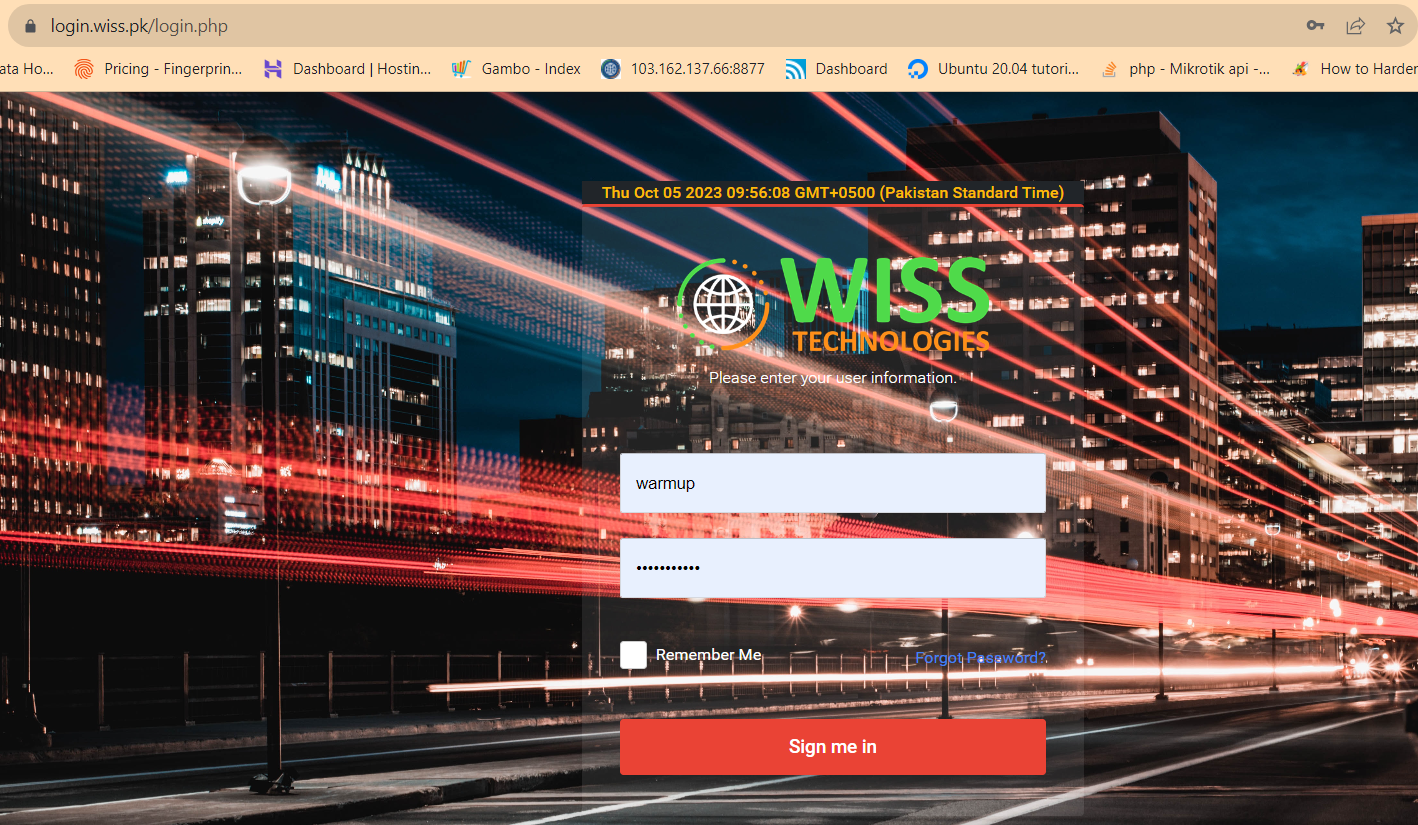
- If your Login Page is loaded back it means the Javascript is successfully enabled.
- As the screen shows, Login Page is back
- and your Javascript has been enabled.
